
- #ANDROID PATTERN DISABLE FLASH DOWNLOAD THE ANDROID#
- #ANDROID PATTERN DISABLE FLASH SOFTWARE TO UNLOCK#
- #ANDROID PATTERN DISABLE FLASH DOWNLOAD THE PATTERN#
Android Pattern Disable Flash Download The Pattern
Restart your locked phone into recovery mode. Plug the SD card into your Android device. Download the Pattern Password Disable ZIP file on your computer, and transfer it to your SD card.
Step 3: Once you select your phone, you will get three options which are look, ring and erase.List of Solutions: 1: Best Way to Unlock Android Phone 2: Bypass LG Lock Screen Using Google Account/Forgot Pattern Feature 3: Use Android Device Manager to Remove Screen Lock on LG Phone 4: Unlock LG Phone Locked Screen Using Custom Recovery 5: Remove LG Phone Screen Lock Using Emergency Call Option 6: Use Google’s Find My Device Website to Remove Lock Screen on LG Phone 7: Boot Device in Safe Mode 8: Hard Reset Phone to Bypass LG Screen Lock 9: Unlock LG phone Using the ADB Command Solution 1: Best Way to Unlock Android PhoneBypass Android Lock Screen by Tenorshare 4uKey for Android. Step 2: After that, you will see all devices which are connected to this account and select your device to unlock pattern lock. Your device will boot up without a locked screen.Now, enter account details which you have entered in your Android device.
Android Pattern Disable Flash Software To Unlock
Hence, it is always suggested to use the software to unlock the Android phone.So, if you have tried out everything but still fails to remove the screen lock, then must try the Android Unlock Tool. Android phone passwords are sometimes useful, but can be bypassed easily.Though there are several methods of unlocking the phone, none of them guarantee the removing lock screen. No matter for what reason your Android phone gets locked, this powerful software can solve help you to get inside into your locked phone with ease.Android password tutorial, delete, bypass, pattern, gesture, lock screen.
Now, you will ask to enter the Google account-related details. Along with this message, you will also get an option of Forgot Pattern. After the 5 wrong attempts of unlocking your phone, you will get a message saying “ Try again in 30 sec. So, if you have forgotten the PIN/password/pattern of your device, then you can use the Google Account/ Forgot Pattern feature to unlock the LG phone. So, check out the user guide on how the Android Unlock software works.Solution 2: Bypass LG Lock Screen Using Google Account/Forgot Pattern FeatureThis is one of the default features on the Android device that helps in unlocking your smartphone.
Open Android Device Manager on another device and log in with the Google account used to set up the phone. Using the Android Device Manager, you can change the screen lock, locate the phone, erase data remotely.Note:Android Device Manager will only work if you’re logged into the Google account.Now, to bypass LG screen lock, you are required to follow these steps: Solution 3: Use Android Device Manager to Remove Screen Lock on LG PhoneThis is considered to be the most convenient way to set up the new screen lock on any smartphone, including the LG phone. Select the new pattern or password and tap on the OK button.Note: This feature only works if there is an internet connection and you have a backup PIN on your phone. Now, either you will get a mail with a new pattern lock or will ask you to set the new lock.
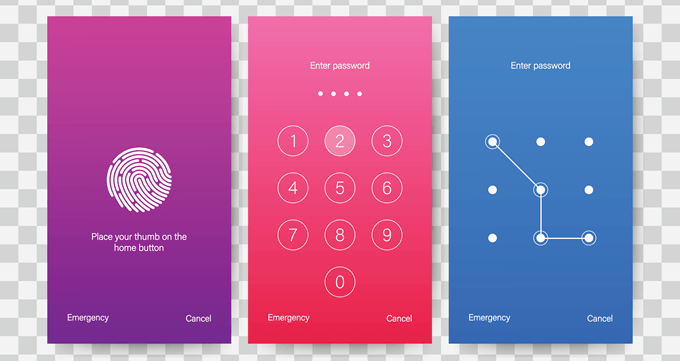
For an instance, if you are using the TWRP recovery mode, then you need to tap on the Install button and then search for the Pattern Password Disable application file. After getting into the Recovery mode, you will get different options on the screen. Insert the SD card into your locked LG phone and reboot it in Recovery Mode. After doing this, eject the SD card.
Repeat this process till it stops showing the paste option. Next, copy the same entered asterisks and paste them on the dialer pad. In this method, we are going to use the Emergency Call option to remove the screen lock. Now, your LG phone should be started without any screen lock.Solution 5: Remove LG Phone Screen Lock Using Emergency Call OptionThis is another potential trick that can help you to bypass the LG phone locked screen. Once the app is installed, restart your device.

Enter the new password and tap on the Lock button. Now, you will get three options – Lock , Erase and Play Sound. Log-in to the Google account you had used to set-up the phone. Install the Find My Device on any other Android device or you can also visit this link.
Now, you will be asked to boot your phone into safe mode. Press and hold the Power button. But the drawback of this method is it only works if you are using the third-party screen lock.
Here, select the Wipe Data/Factory Reset option. Now, the Android System Recovery screen will pop-up. Press the Power + Volume Down button for a while until the logo doesn’t appear on the screen. But doing this will erase all data of your phone, hence make sure to back up the phone.For this, you need to follow these steps: Now, set the new password using the third-party screen locker app.Solution 8: Hard Reset Phone to Bypass LG Screen LockYou can also perform a hard reset on your phone to remove the screen lock on the LG phone. Doing this will remove the lock screen of your phone.
Android Pattern Disable Flash Download The Android
Connect your phone and PC using the USB cable. First, download the Android SDK, then install the ADB on PC. Before applying this method, make sure there is an Android Debug Bridge is installed on your computer, and the USB Debugging feature should be enabled on your phone.Now, proceed with the below-discussed instructions: After following the above steps, you would be able to access your phone.Solution 9: Unlock LG phone Using the ADB CommandIt is quite a complicated task and is suggested to use only if the above-mentioned fixes didn’t work. On the next screen, select the Reboot system now option.
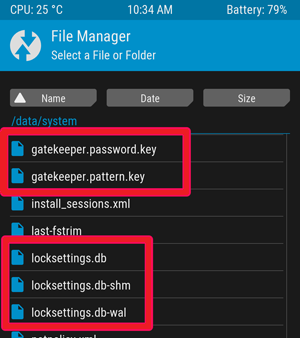


 0 kommentar(er)
0 kommentar(er)
